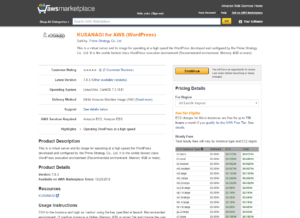This is a series of articles explaining how to speed up WordPress, the use of which is growing rapidly for CMS-based business sites and media sites. --Kengyu Nakamura, Prime Strategy Co., Ltd.
In this article, we will introduce seven merits of using KUSANAGI, the speed-tuned virtual machine that achieves 1000x speed right away, without carrying out each individual tuning technique explained in previous articles.
Using these techniques, we increased WordPress's requests per second from 11.24 (using the default LAMP - Linux, Apache, MySQL and PHP) to 205.2 (using Nginx and HHVM 3.15) to 12672.3 (with Nginx's FastCGI page cache). In other words, we are able to speed up WordPress to 1127x its speed in the default environment. If you are using WordPress for business, there is no reason not to put these techniques to use.
None of the individual speed-tuning methods are difficult to carry out individually. Applying all of them, however, takes some time and effort.
In this issue we will discuss seven merits of using KUSANAGI, the "instantly 1000x faster" virtual machine that has all of these speed-tuning techniques already in place.
What is KUSANAGI, the speed-tuned WordPress virtual machine?
KUSANAGI is a virtual machine image that uses all of the speed-tuning techniques introduced in articles 1-10.
It’s a WordPress environment with CentOS 7 at the base. It can be configured with PHP execution environments PHP 5.6, PHP 7.0 or HHVM 3.15, and includes OPcache and APCu modules and setting files. The web server can be set to either Apache 2.4 or Nginx 1.11, with modules and setting files for HTTP/2, FastCGI and Let’s Encrypt. The database system and setting files are for the high-speed MariaDB Galera Server 10.0, which can be set up for multi-master replication. It is also configured with Tuned, a translation accelerator, and page caching. (Last update 2016-06)
1.Simply fast, right away
KUSANAGI is a WordPress virtual machine that has all of the aforementioned speed-tuning techniques in place, making it “simply fast, right away.” If buying a new car were like using the default LAMP, using KUSANAGI would be comparable to getting a suped-up and customized version the same model for the same price.
2. Easy to use
The KUSANAGI virtual machine is offered for free on the main cloud platforms. It simply needs to be launched as a virtual machine on your cloud service of choice.
For example, if you use Amazon Web Services (AWS), when launching an instance on Amazon Elastic Compute Cloud (Amazon EC2) through the AWS Management Console, choose KUSANAGI for AWS, which is available on the AWS Marketplace. That’s all that needs to be done. (See image 1)
3. It’s free
KUSANAGI is open source and free to use.
When using it with AWS, for example, no additional charge will be added on top of the regular Amazon EC2 fees.